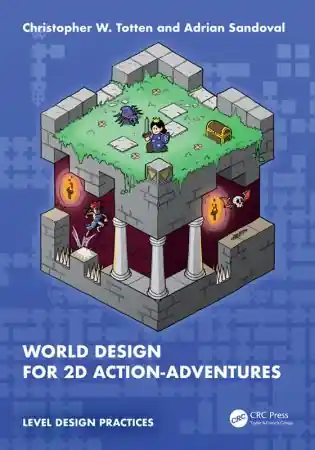Adobe InDesign Masterclass: A comprehensive guide to taking your digital design skills from beginner to professional
- Length: 408 pages
- Edition: 1
- Language: English
- Publisher: Packt Publishing
- Publication Date: 2024-10-31
- ISBN-10: 1803247444
- ISBN-13: 9781803247441
Gain valuable insights from an Adobe Certified Expert, Instructor, and Community Professional on designing cross-media content for both print and digital projects with easy-to-follow tutorials and working files in this part-color guide
Key Features
- Explore InDesign by working on bespoke projects covering both print and digital communication design
- Enhance your learning experience by selecting specific use cases and getting hands-on experience throughout the chapters
- Suited for all levels of InDesign users with fundamental to advanced topics based on preference
- Purchase of the print or Kindle book includes a free PDF eBook
Book Description
Adobe InDesign is a powerful multi-page layout publishing tool for creating static and interactive content across print and digital platforms.
This book will empower you to develop high-quality publications for digital and online projects. You’ll be guided through the workspace, tools, and trans-disciplinary design projects for various outputs, as well as creating custom award-winning designs. The book is written for creatives with an emphasis on creative outcomes and the tools that support your creative vision. Develop multiple design projects from the ground up to high-quality finished designs. You’ll also learn how to create professional and impactful visual communication pieces. Additionally, you’ll connect data sources like Microsoft Word and Excel to InDesign’s powerful design tools. You’ll then examine the best design practices using features such as Liquid Layout, PDF/X, ePub, and Publish Online. Finally, you’ll explore the latest third party and InDesign AI features and how to use them to fast-track your creative projects.
By the end of this Adobe InDesign book, you’ll be able to confidently create different types of communication and design pieces in an efficient workflow.
What you will learn
- Master InDesign to handle any communication task effortlessly
- Discover how to navigate InDesign’s interface and utilize its tools effectively
- Design modern communication pieces like corporate stationery, menus, eBooks, and interactive documents
- Become proficient in using InDesign’s comprehensive features
- Understand how to prepare projects for optimal print and digital output
- Use advanced features like Liquid Layout, PDF/X, ePub, and Publish Online with artificial intelligence for impactful designs
Who this book is for
This Adobe InDesign software book is for layout artists, book designers, graphic designers, creative directors, corporate communication specialists, publishers, art directors, writers, design lecturers, and students who need to create professional communication campaigns. If you’re looking to become proficient in creating high-quality publications for print and screen consumption, this book is for you. You should have some elementary experience with computing to jump right in and start creating standout layouts and designs.
Table of Contents
- Exploring InDesign
- Working with Text and Shapes
- Designing Social Media Posts
- Designing with Text and Tables
- An Overview of Color Models
- Working with Graphics and Color
- Transparency and Effects: Part 1
- Transparency and Effects: Part 2
- Advanced Typography
- Preparing Documents for Professional Print
- Multimedia, Interactivity, and AI
- Help and Troubleshooting