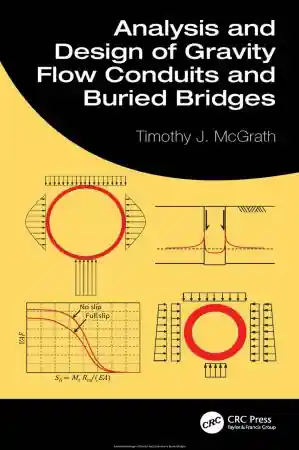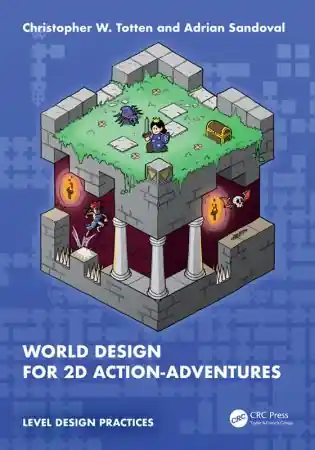AutoCAD 2025: A Power Guide for Beginners and Intermediate Users
- Length: 550 pages
- Edition: 1
- Language: English
- Publisher: CADArtifex
- Publication Date: 2024-05-27
- ISBN-10: 939407483X
- ISBN-13: 9789394074835
AutoCAD 2025: A Power Guide for Beginners and Intermediate Users textbook is designed for instructor-led courses as well as for self-paced learning. It is intended to help engineers, designers, and CAD operators interested in learning AutoCAD to create 2D engineering drawings as well as 3D Models. This textbook is a great help for new AutoCAD users and a great teaching aid for classroom training. The textbook consists of 13 chapters, and a total of 550 pages covering major workspaces of AutoCAD such as Drafting & Annotation and 3D Modeling, teaching you to use AutoCAD software for creating, editing, plotting, and managing real-world 2D engineering drawings and 3D Models.
This textbook not only focuses on the usage of the tools/commands of AutoCAD but also the concept of design. Every chapter of this textbook contains tutorials that provide users with step-by-step instructions on how to easily create mechanical designs and drawings. Moreover, every chapter ends with hands-on test drives allowing users to experience AutoCAD’s user-friendly and powerful capabilities.
Table of Contents
Chapter 1. Introduction to AutoCAD
Chapter 2. Creating Drawings – I
Chapter 3. Working with Drawing Aids and Layers
Chapter 4. Creating Drawings – II
Chapter 5. Modifying and Editing Drawings – I
Chapter 6. Working with Dimensions and Dimensions Style
Chapter 7. Editing Dimensions and Adding Text
Chapter 8. Modifying and Editing Drawings – II
Chapter 9. Hatching and Gradients
Chapter 10. Working with Blocks and Xrefs
Chapter 11. Working with Layouts
Chapter 12. Printing and Plotting
Chapter 13. Introducing 3D Basics and Creating 3D Models
Main Features of the Textbook
Comprehensive coverage of tools
Step-by-step real-world tutorials with every chapter
Hands-on test drives to enhance the skills at the end of every chapter
Additional notes and tips
Customized content for faculty (PowerPoint Presentations)
Free learning resources for faculty and students
Additional student and faculty projects
Technical support for the book by contacting [email protected]