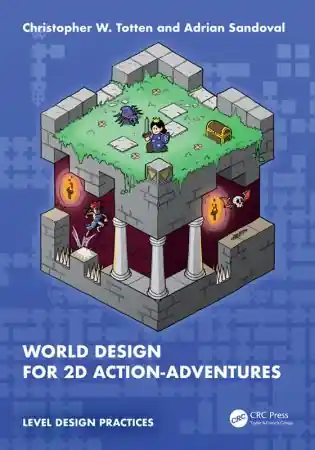Avid Media Composer 6.x Cookbook
- Length: 422 pages
- Edition: 1
- Language: English
- Publisher: Packt Publishing
- Publication Date: 2012-12-20
- ISBN-10: 1849693005
- ISBN-13: 9781849693004
- Sales Rank: #783829 (See Top 100 Books)
An expert and clear resource filled with highly effective “recipes” of easy to follow steps for those at all experience levels. Gain Avid Media Composer (and Avid Symphony) essentials and far beyond, including techniques, tips, tricks, and helpful explanations not found in other publications. Its 435 page task-based approach, and three informative appendices, will help editors at all experience levels gain a deeper, more thorough understanding of the software.
The book is designed so that you can read it chapter by chapter, or jump to a specific “recipe” when needed. It will greatly aid in achieving mastery of the professional editing features that Avid Media Composer offers. You’ll learn not only how to perform a task or editing operation, but also why and how it works, in addition to what situations it’s useful.
Gain exposure to options and methods that you never knew were available. The step-by-step recipes are packed with practical examples of time-saving tools and methods to get you working faster and more confidently so that you can spend less time dealing with technical and operational issues and instead focus on being creative.
Some of what this book offers:
A bonus chapter (details in the book)
Step-by-step “recipes” reveal methods & techniques that even veteran editors will benefit from immediately
Extensive explanations of Trimming techniques, including Slipping, Sliding, and two types of Asymmetric Trimming
In-depth details for staying in sync, regaining sync, and using Sync Locks
Answers about the Media Tool & how to perform media management
Explanations of Import settings, how to mix frame rates, AMA (Avid Media Access), Consolidating, Transcoding, preparing for output, and more
How to work faster and more efficiently by customizing Workspaces, Bin Layouts, Timeline Views, Bin Views, Keyboard Mapping, and more
Get the most from Segment Mode, the Smart Tool, Sync Point Editing, and functions including Mark Clip, Replace Edit, Match Frame, Reverse Match Frame, Find Bin, the Clipboard, and much more
Learn multiple methods of mixing audio, how to make and use Multichannel audio clips, how to use The Audio Suite, and how to take advantage of the new Real Time Audio Suite (RTAS) Plug-Ins.
Learn how to create Group Clips, MultiGroup Clips, and how to perform several methods of MultiCamera editing