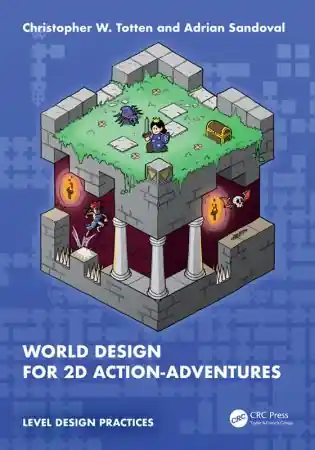Camtasia Studio 8 – Advanced Editing and Publishing Techniques
- Length: 124 pages
- Edition: 1
- Language: English
- Publisher: Packt Publishing
- Publication Date: 2013-10-25
- ISBN-10: 1849697280
- ISBN-13: 9781849697286
- Sales Rank: #3059711 (See Top 100 Books)
Take your Camtasia Studio videos to the next level with expert tips and advanced features
Overview
- A step-by-step guide that will help you plan, storyboard, and script your videos
- Explore advanced video editing tools
- Produce and publish for a range of devices
In Detail
Camtasia Studio 8 is used to customize and edit videos, giving you the ability to record on-screen activity, add imported media, create interactive content, and share your results. It can be used for many things, including e-learning (predominantly for training) and for marketing within business settings.
Delve deep into the advanced features of Camtasia Studio 8 and learn about the importance of consistency, subtlety, and forward planning when creating a video project. Camtasia Studio 8 – Advanced Editing and Publishing Techniques will help you determine the best production settings to use and will reveal how audio can be used to enhance your video and make the content more engaging. This book is packed with tips and examples that will elevate your skills and greatly improve your video productions.
Starting with how to source video appropriately, Camtasia Studio 8 – Advanced Editing and Publishing Techniques will teach you the basics of editing and introduce you to the most commonly used features of Camtasia Studio 8. This book will cover consistency and sensible use of effects as well as the danger of over-using enhancements. You will learn how to script efficiently and record a voiceover, fade in/out music tracks, and convert speech to text. Finally, you will be introduced to different formats and be shown how to export a video in an appropriate resolution and format. With this book, you will discover exciting new ways to improve your video editing skills, plan recordings, and produce better quality results.
What you will learn from this book
- Use audio effects to enhance the action on-screen
- Create and edit captions quickly using speech-to-text
- Select the correct output format and resolution for a video
- Record voiceovers and presentations efficiently
- Maintain a consistent look and feel across a single video or a series of videos
- Learn how to highlight key information using callouts
Approach
A practical guide packed with examples that will show you how to implement the different features of Camtasia Studio 8 and create professional looking projects.
Who this book is written for
If you are familiar with Camtasia Studio and you want to experiment with more advanced techniques, then this is the guide you have been looking for!
Table of Contents
Chapter 1: Obtaining Quality Source Material
Chapter 2: Working with Audio
Chapter 3: Enhancing, Editing, and Drawing the Eye
Chapter 4: Creating More Complex Video Sequences
Chapter 5: Publishing Tips and Techniques