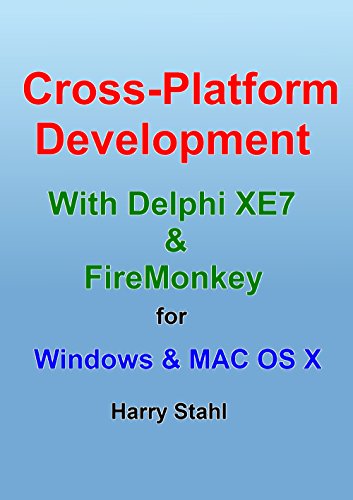
Cross Platform Development with Delphi XE7 & FireMonkey for Windows & MAC OS X
- Length: 312 pages
- Edition: 1
- Language: English
- Publication Date: 2015-04-04
- ISBN-10: B00VPC7V86
- Sales Rank: #1549577 (See Top 100 Books)
The book is a great help for all those Delphi developers, who want to do cross-platform development with FireMonkey for Windows and MAC OS X for the first time. The author presents his experience, which he has collected for this purpose as a developer. Save yourself hours and days to searching for solutions for tasks, which looks differently under FireMonkey, as under the Windows VCL. In particular, for frequently used VCL components is described, what are the equivalent components under FireMonkey and what might work differently.
A separate section describes the use of the MIDA Converter (also in the Pro and Studio version), which helps you to convert your existing VCL application into a FireMonkey application.
The process, how to bring programs that are developed with Delphi XE7 into the Apple App Store is also described in detail in this book.
Since mid-2012, an application for the Mac AppStore must support the Apple sandboxing model. In the book is explained what is meant by this and how to use the so-called Entitlements. Also, it is described how to obtain persistent access to files and folders outside of the sandbox with App-Scoped Security bookmarks. In the appendix of the book you will find a printed HSW.FMXSandbox.pas unit (about 350 lines), which makes it possible under Delphi to work with these bookmarks.
You will only reach the full performance and functionallity of your program, if you can access all the functions provided by the MAC OS X system. You can do this via the API functions of the system that can be integrated with the 3 layers “POSIX”, CORE-API “and COCOA into the Delphi program. The book explains what is meant by these 3 layers and how you can access the individual functions in general.
A separate section shows you how to work with graphics in FireMonkey, e.g. how to turn bitmaps, reflect, invert, color to gray or use other color filter functions applied to the bitmap.
The section “Tips & Tricks for cross-platform development” describes amongst others difficulties, which could prevent you from bringing the application into the App Store. Do not wait 14 days after uploading your application for review and then only hearing from the Apple-review staff, why your app is rejected.
The book also describes alternatives for an own distribution of the programs (outside the App Store), for example by delevering a “.dmg” file or a package that was created with the Package Maker.
This recent version of FireMonkey book covers changes that have occurred with FireMonkey in XE7. It will be discussed in detail how to work with the Multi Device Designer (“Fire UI”), which makes the platform development much easier.
In the chapter “How to – Tips & Tricks” a number of tricks and workarounds will be shown (e.g. hints in FireMonkey, own drawing of listbox elements or grid-cells, etc.) which are required urgently for a really full-fledged Windows or MAC OS X program.
In A4 format the book would have 174 pages, with a small line spacing 1.0 and over 160 illustrations. This is version 1 of the book, as at 5 March 2015. According to Amazon calculation rules for e-books the circumference adds up to over 300 pages.
Table of Contents
Chapter 1: Using the FireMonkey components
Chapter 2: Tips and tricks for Cross-Platform Development
Chapter 3: Requirements for Cross-Platform Development
Chapter 4: Working with Graphics in FireMonkey
Chapter 5: Useful third party components for FireMonkey
Chapter 6: How to – tips & tricks for FMX
Chapter 7: Upgrading from Delphi XE3-XE6 to XE7
Chapter 8: Outlook







