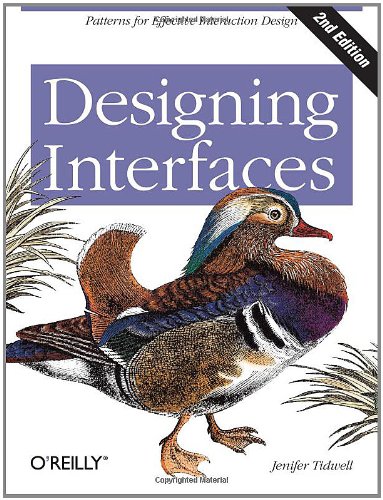
Designing Interfaces, 2nd Edition
- Length: 576 pages
- Edition: 2
- Language: English
- Publisher: O'Reilly Media
- Publication Date: 2011-01-06
- ISBN-10: 1449379702
- ISBN-13: 9781449379704
- Sales Rank: #77090 (See Top 100 Books)
Despite all of the UI toolkits available today, it’s still not easy to design good application interfaces. This bestselling book is one of the few reliable sources to help you navigate through the maze of design options. By capturing UI best practices and reusable ideas as design patterns, Designing Interfaces provides solutions to common design problems that you can tailor to the situation at hand.
This updated edition includes patterns for mobile apps and social media, as well as web applications and desktop software. Each pattern contains full-color examples and practical design advice that you can use immediately. Experienced designers can use this guide as a sourcebook of ideas; novices will find a roadmap to the world of interface and interaction design.
- Design engaging and usable interfaces with more confidence and less guesswork
- Learn design concepts that are often misunderstood, such as affordances, visual hierarchy, navigational distance, and the use of color
- Get recommendations for specific UI patterns, including alternatives and warnings on when not to use them
- Mix and recombine UI ideas as you see fit
- Polish the look and feel of your interfaces with graphic design principles and patterns
“Anyone who’s serious about designing interfaces should have this book on their shelf for reference. It’s the most comprehensive cross-platform examination of common interface patterns anywhere.” –Dan Saffer, author of Designing Gestural Interfaces (O’Reilly) and Designing for Interaction (New Riders)
Table of Contents
Chapter 1: What Users Do
Chapter 2: Organizing the Content: Information Architecture and Application Structure
Chapter 3: Getting Around: Navigation, Signposts, and Wayfinding
Chapter 4: Organizing the Page: Layout of Page Elements
Chapter 5: Lists of Things
Chapter 6: Doing Things: Actions and Commands
Chapter 7: Showing Complex Data: Trees, Charts, and Other Information Graphics
Chapter 8: Getting Input from Users: Forms and Controls
Chapter 9: Using Social Media
Chapter 10: Going Mobile
Chapter 11: Making It Look Good: Visual Style and Aesthetics







