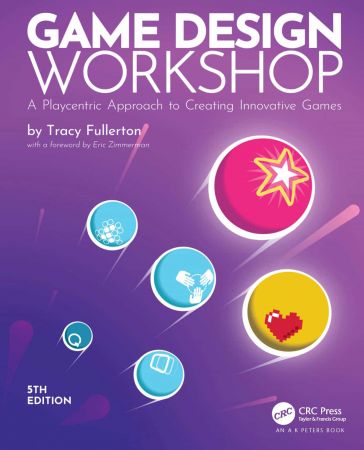Learn Clip Studio Paint, 2nd Edition
- Length: 448 pages
- Edition: 1
- Language: English
- Publisher: Packt Publishing
- Publication Date: 2018-12-20
- ISBN-10: 1789347033
- ISBN-13: 9781789347036
- Sales Rank: #277850 (See Top 100 Books)
Take your comics and illustrations to the next level using powerful art tools in Clip Studio Paint 1.8
Key Features
- Overcome ‘interface overwhelm’ with a practical breakdown of the Clip Studio Interface
- Explore Clip Studio Paint, its tools and the various concepts for designing comics
- Streamline your workflow and increase your efficiency using Clip Studio’s features
Book Description
Clip Studio Paint, previously known as Manga Studio, is used by over four million illustrators and comic creators around the world. The book will help you get started with this software, right from installation and understanding system requirements, all the way through to exporting your work for print or the web. You will learn how to create new documents and customize tools to fit your working style, before using ruler tools to make anything from straight lines to intricate backgrounds. In addition to this, you will gain insights into adding 3D elements, along with creating comic panels using the specialized panel tools. In the next few chapters, you’ll focus on implementing text and word balloons and creating sound effects to make your comics more interactive. The book will even help you to use screentones and materials. Toward the concluding chapters, you’ll pick up on how to easily flat and color your comics using reference layers, and bring your drawings to life with animation features.
By the end of this book, you will have the skills you need to navigate the Clip Studio Interface and program preferences, customize various tools, and create your own black and white or color illustrations and comics from start to finish.
What you will learn
- Understand the differences between Clip Studio Paint Pro and EX
- Discover how to navigate and customize the user interface
- Create custom tools that fit your unique style of illustration
- Use ruler tools to create intricate perspective shots and complex symmetry
- Learn how to create lettering and word balloons to bring your comic stories to life
- Explore the process of digital art creation, from pencils to inks and even color
- Learn to use 3D elements in your work
- Get to grips with the animation tools available in Clip Studio Paint
Who this book is for
If you are just starting out as a digital artist or are switching to Clip Studio from a different graphics software package, this book is for you. Those with no knowledge of digital art or intermediate-level users looking to explore the unique features of Clip Studio Paint will also find this book useful.
Table of Contents
- Installing Clip Studio Paint, Recommended Systems, and Interface Basics
- Preferences, Shortcuts, and Other Commands
- Clip Studio Paint Brushes: an Introduction
- Pencilling: Layer Properties
- Erasers, Selections, and the Subview Palette
- All About Rulers
- Using 3D Figures and Objects
- Vector Layers and the Material Palette
- Using Text and Balloon Tools
- Creating Sound Effects
- Making Layer Masks and Screentones
- Making Comic Panels
- Auto Actions and Your Workflow
- Inking Tools
- Inking Special Effects
- Color Palettes
- Using CSP to Color Your Comics
- Exporting and Printing your Comic
- What is the Clip Studio App And Getting Animated