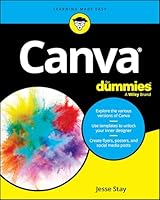Linux Forensics
- Length: 370 pages
- Edition: 1
- Language: English
- Publisher: CreateSpace Independent Publishing Platform
- Publication Date: 2015-07-13
- ISBN-10: 1515037630
- ISBN-13: 9781515037637
- Sales Rank: #920182 (See Top 100 Books)
Linux Forensics is the most comprehensive and up-to-date resource for those wishing to quickly and efficiently perform forensics on Linux systems. It is also a great asset for anyone that would like to better understand Linux internals.
Linux Forensics will guide you step by step through the process of investigating a computer running Linux. Everything you need to know from the moment you receive the call from someone who thinks they have been attacked until the final report is written is covered in this book. All of the tools discussed in this book are free and most are also open source.
Dr. Philip Polstra shows how to leverage numerous tools such as Python, shell scripting, and MySQL to quickly, easily, and accurately analyze Linux systems. While readers will have a strong grasp of Python and shell scripting by the time they complete this book, no prior knowledge of either of these scripting languages is assumed. Linux Forensics begins by showing you how to determine if there was an incident with minimally invasive techniques. Once it appears likely that an incident has occurred, Dr. Polstra shows you how to collect data from a live system before shutting it down for the creation of filesystem images.
Linux Forensics contains extensive coverage of Linux ext2, ext3, and ext4 filesystems. A large collection of Python and shell scripts for creating, mounting, and analyzing filesystem images are presented in this book. Dr. Polstra introduces readers to the exciting new field of memory analysis using the Volatility framework. Discussions of advanced attacks and malware analysis round out the book.
Book Highlights
- 370 pages in large, easy-to-read 8.5 x 11 inch format
- Over 9000 lines of Python scripts with explanations
- Over 800 lines of shell scripts with explanations
- A 102 page chapter containing up-to-date information on the ext4 filesystem
- Two scenarios described in detail with images available from the book website
- All scripts and other support files are available from the book website
Table of Contents
CHAPTER 1 First Steps
CHAPTER 2 Determining If There Was an Incident
CHAPTER 3 Live Analysis
CHAPTER 4 Creating Images
CHAPTER 5 Mounting Images
CHAPTER 6 Analyzing Mounted Images
CHAPTER 7 Extended Filesystems
CHAPTER 8 Memory Analysis
CHAPTER 9 Dealing with More Advanced Attackers
CHAPTER 10 Malware
CHAPTER 11 The Road Ahead