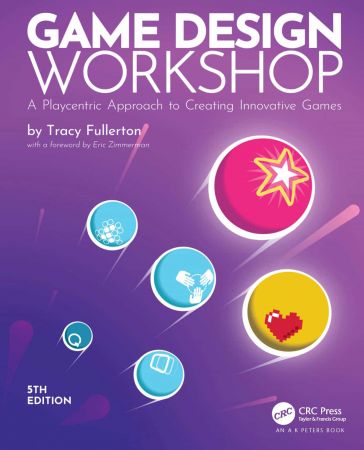Mastering Photoshop Elements 2020
- Length: 467 pages
- Edition: 1
- Language: English
- Publisher: Packt Publishing
- Publication Date: 2020-05-11
- ISBN-10: 1800204205
- ISBN-13: 9781800204201
- Sales Rank: #166198 (See Top 100 Books)
Take your image editing skills from a basic to advanced level using a range of powerful tools and techniques in tandem with Adobe’s latest AI technology
Key Features
- Updated to the latest Photoshop Elements 2020 with focused coverage on Adobe’s latest AI technology
- Organize, search, and keep track of an ever-increasing number of images, videos, and other media
- Discover common solutions for a wide range of photographic and image editing problems
Book Description
<
Adobe Photoshop Elements is a raster graphics editor for entry-level photographers, image editors, and hobbyists. Though it shares many of Photoshop CC’s high-end features, it also boasts a significant number of easy-to-use yet powerful tools. This second edition of Mastering Adobe Photoshop Elements is updated to for Photoshop Elements 2020 to cover the improvements and additions in the latest version.
The book takes you through the complexities of image editing in easy-to-follow, bite-sized chunks, helping you to quickly recognize the editing challenge and use suitable tools and techniques to make improvements. You will start by learning how to import, organize, manage, edit, and use your pictures in a format that’s designed for creative photography projects. Throughout this Adobe Photoshop Elements book, you’ll discover how to fix different photographic problems using the extensive repertoire of commonly applied solutions. You’ll get to grips with common processes such as applying artistic effects to creative projects, custom image makeovers, processing images for social media, and other file export methods.
By the end of this book, you’ll have learned how to use the impressive tools available in Photoshop 2020 is designed not only for inexperienced photographers who’d like to dip their toes into the editing world but also for those wanting simple but effective ideas on how to expand their creativity while remaining time-efficient.
What you will learn
- Explore the automatic AI-powered features designed to make the editing process faster and more efficient
- Add graphic elements to any composition, photograph, or illustration
- Overcome challenges in editing multi-layered images for your photography projects
- Develop illustrative skills using Photoshop Elements’ drawing tools
- Understand techniques for professional photo retouching
- Work with online and local templates to create calendars, greeting cards, and other projects
Who This Book Is For
This book is for creative and enthusiastic photographers with elementary experience in photo editing. If you are looking to organize your picture collection and take control of post-processing requirements, you’ll find this book useful. Though not necessary, photography skills alongside basic photo editing knowledge will help you to get the most out of this book.