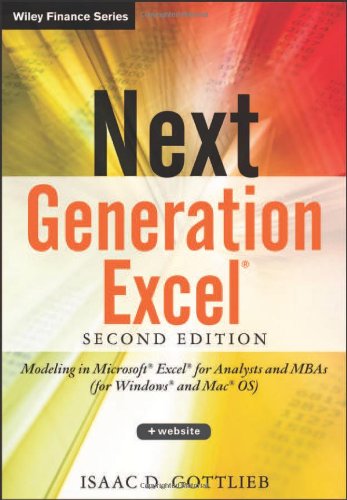
Next Generation Excel, 2nd Edition
- Length: 304 pages
- Edition: 2
- Language: English
- Publisher: Wiley
- Publication Date: 2013-03-04
- ISBN-10: 1118469100
- ISBN-13: 9781118469101
- Sales Rank: #1005262 (See Top 100 Books)
Take Excel to the next level in accounting and financial modeling
In this new Second Edition of Next Generation Excel, Isaac Gottlieb shows financial analysts how to harness the full power of Excel to move forward into the new world of accounting and finance. Companies of all sizes use financial models to analyze their finances and plan business operations, as well as to create financial accounting reports like balance sheets, income statements, and statements of cash flows.
While many businesspeople are quite familiar with the reports created with financial models, most are not as familiar with the creation of the models themselves. This book shows them how to build an accurate and effective financial model using the solid functionality and easy usability of Excel.
- Fully updated and revised to include support for Apple users
- Written by a professor of management and statistics who has taught the discipline for fifteen years
- Appropriate for professional financial analysts, as well as MBA students
For professionals and students whose responsibilities or studies include a full understanding of financial modeling, Next Generation Excel, Second Edition offers comprehensive training.
Table of Contents
Part One: Using Excel Efficiently
Chapter 1: AutoFill
Chapter 2: Selecting Efficiently in Excel
Chapter 3: Formulas, Functions, and Relative and Absolute Addressing
Chapter 4: Naming Cells and Ranges
Chapter 5: Conditional and Advanced Conditional Formatting in Excel
Chapter 6: Excel Charts
Chapter 7: Sparklines and Advanced Topics in Excel Charts
Part Two: IF Functions and Text Manipulations
Chapter 8: IF Functions
Chapter 9: Text Manipulation
Part Three: Statistical Tools
Chapter 10: Descriptive Statistics
Chapter 11: Frequency Distributions
Chapter 12: Statistical Regression
Chapter 13: Data Analysis—The Excel Easy to Use Statistics Add-In
Chapter 14: Data Analysis—Multi-Regression
Part Four: What-If Analysis
Chapter 15: Naming Cells—For Meaningful Decision Making and Modeling
Chapter 16: What-If Analysis and Goal Seek
Chapter 17: Sensitivity Analysis—One-and Two-Way Data Tables
Chapter 18: Using Scroll Bars for Sensitivity Analysis
Part Five: Multi-Page Systems and Lookups
Chapter 19: Multi-Page Budgets—Going to the Third Dimension
Chapter 20: Lookup Tables
Part Six: The Data Menu and Ribbon
Chapter 21: Sorting Data
Chapter 22: AutoFilter
Chapter 23: Data Forms and Features Eliminated in Excel 2007 and 2010
Chapter 24: Group and Outline Data
Chapter 25: Excel Subtotals
Chapter 26: Pivot Tables
Chapter 27: Data Mining Using Pivot Tables
Chapter 28: Using Slicers to Filter Pivot Tables
Part Seven: Excel Financial Tools
Chapter 29: NPV and IRR—Evaluating Capital Investments
Chapter 30: Unconventional Financial Functions: XNPV and XIRR
Chapter 31: Frequently Used Financial Functions
Chapter 32: Amortization Tables
Chapter 33: Accounting Depreciation Functions
Part Eight: Using the Solver Add-In
Chapter 34: Beyond the Goal Seek—More Than One Changing Cell? Use the Solver
Chapter 35: The Solver Add-In—Optimizer
Appendix: Summary Case Study—Supply Chain Management Example







