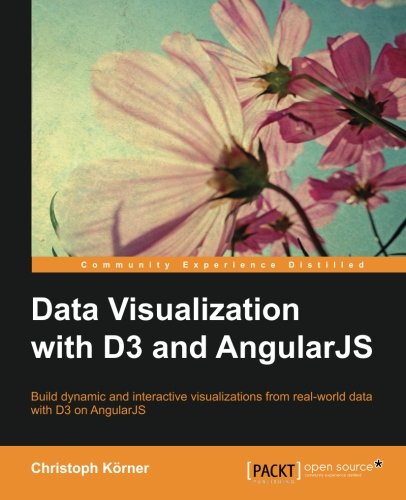
Data Visualization with D3 and AngularJS
- Length: 278 pages
- Edition: 1
- Language: English
- Publisher: Packt Publishing
- Publication Date: 2015-04-27
- ISBN-10: 1784398489
- ISBN-13: 9781784398484
- Sales Rank: #2465762 (See Top 100 Books)
Build dynamic and interactive visualizations from real-world data with D3 on AngularJS
About This Book
- Explore the powerful vector graphics capabilities of modern browsers to build customized cross-platform visualizations using D3.js’s data-driven techniques
- Learn how to modularize a visualization into reusable and testable components using the powerful concepts of modern web application design with AngularJS
- This is a step-by-step learning guide closely focused on developing responsive data visualization apps and AngularJS best practices with D3.js
Who This Book Is For
If you are a web developer with experience in AngularJS and want to implement interactive visualizations using D3.js, this book is for you. Knowledge of SVG or D3.js will give you an edge to get the most out of this book.
In Detail
Using D3.js, the powerful JavaScript toolkit for creating cross-platform vector graphics, you can now combine performance with maximum compatibility to build a web-based visualization and present data in an interactive and convenient way. We’ll reach top-notch reusability and testability by combining D3 graphics with our favorite web application framework, AngularJS.
This book teaches the basics of vector graphics, D3, and AngularJS integration, and then dives into controlling, manipulating, and filtering data. You will learn about the testability of components and how to implement custom interactions, filters, and controllers; discover how to parse and map data in D3.js; and get a grasp on drawing D3.js built-in shapes and curves. After reading the last few chapters, you’ll be able to bring life to your visualizations with more features of D3.js such as interactions, animations, and transitions. You will finish your journey by implementing a parser for different server application logs and display them on a Google Analytics style interactive dashboard.
Table of Contents
Chapter 1. The Magic of SVG, D3.js, and AngularJS
Chapter 2. Getting Started with D3.js
Chapter 3. Manipulating Data
Chapter 4. Building a Chart Directive
Chapter 5. Loading and Parsing Data
Chapter 6. Drawing Curves and Shapes
Chapter 7. Controlling Transitions and Animations
Chapter 8. Bringing the Chart to Life with Interactions
Chapter 9. Building a Real-time Visualization to Monitor Server Logs







