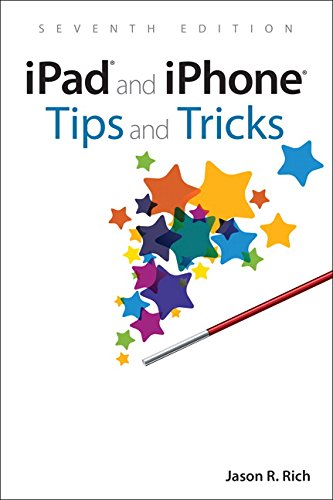
iPad and iPhone Tips and Tricks: Covers all iPhones and iPads running iOS 11, 7th Edition
- Length: 528 pages
- Edition: 7
- Language: English
- Publisher: Que Publishing
- Publication Date: 2017-11-09
- ISBN-10: 0789758687
- ISBN-13: 9780789758682
- Sales Rank: #144462 (See Top 100 Books)
Easily Unlock the Power of Your iPad or iPhone Running iOS 11
Discover hundreds of tips and tricks you can use right away with your iPad Pro, iPad Air, iPad mini, or iPhone (including the iPhone 8, iPhone 8 Plus, or iPhone X), to maximize its functionality with the all-new iOS 11 operating system.
Learn how to use your smartphone and/or tablet as a powerful communications, organization, and productivity tool, as well as a feature-packed entertainment device.
Here’s just a sampling of what the tips, tricks, and strategies offered in this book will help you accomplish:
- Use the new Files app on your iPhone or iPad to manage cloud-based files
- Take, edit, and share professional-quality photos using the Camera and Photos apps
- Navigate around your mobile device using the redesigned Dock, App Switcher, and Control Center
- Multitask like a pro when using an iPad Pro, plus learn tricks for using the optional Apple Pencil and Smart Keyboard
- Discover how to use unique features of the iPhone X
- Make your web surfing, online shopping, or online banking activities more secure using the Safari web browser and/or Apple Pay
- Take full advantage of streaming, downloadable, or on-demand TV shows, movies, music, audiobooks, eBooks, podcasts, and other entertainment
- Use your iPhone or iPad to control “smart” devices in your home, like light bulbs, door locks, appliances, and/or the thermostat
- Easily navigate the world around you using the updated Maps app
- Access up-to-the-minute and highly personalized news and information via the News app
- Take full advantage of Siri, iCloud, and other Apple services
- Organize and manage your life using the iOS 11 editions of popular apps, including Contacts, Calendar, Notes, Music, TV, iBooks, Maps, and Reminders
- Effectively manage your emails and text messages using the Mail and Messages apps
- Find, download, and install the best apps
Table of Contents
Chapter 1 Discover Ios 11 And The Newest Ipads And Iphones
Chapter 2 Customize Your Ipad Or Iphone
Chapter 3 Take Advantage Of Ios 11 Features For The Ipad
Chapter 4 Say It And Make It So Using Siri
Chapter 5 Find, Buy, And Use Third-Party Apps
Chapter 6 Sync, Share, And Print Files Using Airdrop, Airplay, Airprint, And Handoff
Chapter 7 Use Icloud And The Files App
Chapter 8 Navigate And Interact With Your World Using The Maps App
Chapter 9 Shoot, Edit, And Share Photos And Videos
Chapter 10 Make And Receive Calls With An Iphone Or Ipad
Chapter 11 Send And Receive Emails With The Mail App
Chapter 12 Communicate Better Using The Messages App
Chapter 13 Surf The Web More Efficiently Using Safari
Chapter 14 Use Calendar, Contacts, Reminders, And Notes
Chapter 15 Be Entertained Using The Tv, Music, And Itunes Store Apps
Chapter 16 Ios 11 And Apple Pay Security And Privacy Strategies
Chapter 17 Customize Your Reading Experience With The Ibooks And News Apps (Online Only)







