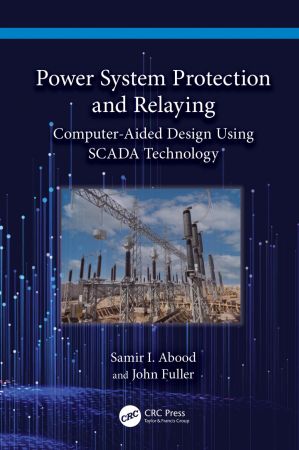iPhone 6: Beginners Tutorial Guide
- Length: 36 pages
- Edition: 1
- Language: English
- Publisher: CreateSpace Independent Publishing Platform
- Publication Date: 2014-12-30
- ISBN-10: 150586240X
- ISBN-13: 9781505862409
- Sales Rank: #4251232 (See Top 100 Books)
The iPhone 6 is one of the latest smartphones that has been developed by Apple Inc. It is a part of the iPhone series of phones that have been released by the company over the years. It is actually the newest successor to the iPhone 5 series that was previously released. These newer models have additional features that include larger screens, faster processors, better cameras and overall improved connectivity. There are also features such as near field communication and mobile payments which have taken the market by storm. There was great interest in the device when it was released, as the sales of the units exceeded 4 million within 24 hours. This unit set new sales records for the first three days in which it was released and though there were some hiccups, users were satisfied overall with their experience. This book is targeted on directing users on how to manipulate the different areas of the iPhone to achieve optimal functionality.
Table of Contents
1. Keyboard
2. USB Cable
3. Phone App
4. Contacts
5. Handoff
6. Messages
7. Record an audio message
8. Desktop View of Websites
9. Adding Signatures to Emails
10. Undo Typing
11. Camera
12. Panoramic Photos
13. Creating a new album in photos
14. Enhance Images
15. How to mirror your iPhone screen on an Apple TV
16. Wi-Fi
17. Game Center
18. Doing a hard reset
19. iCloud Keychain
20. Custom Vibrations
21. Custom Ringtones
22. Twitter
23. FaceTime
24. Music Playback
25. Facebook for iPhone
26. Find my friends
27. Sending Messages
28. Do not disturb
29. Mail features
30. Photo Stream
31. Zooming
32. Capturing Screen
33. Siri
34. The App Store
35. Settings
36. Wallpaper
37. Notifications
38. Calendar
39. Reminders
40. Home Button
41. Volume Controls
42. Auto-lock
43. Apple ID
44. Purchases
45. Date and Time
46. Name of the iPhone
47. Hotspot
48. Home screen
49. AirPrint
50. Restrictions




![The Off Grid Solar Power Bible: [8 In 1] Get Your Power From the Sun. Step-By-Step Guide for Solar Energy Systems, Installation, Basics, Net Metering, and Raising Your Home's Market Value Cover](https://m.media-amazon.com/images/I/518DSDcj-LL._SL200_.jpg)